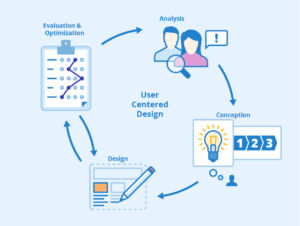Untangling the 507 Insufficient Storage Error: Causes and Solutions – Your Comprehensive Guide

Untangling the 507 Insufficient Storage Error Causes and Solutions - Your Comprehensive Guide
Introduction
In the intricate web of online communication, error codes serve as navigational markers that guide us through the complexities of web interactions. Among these codes, the “507 Insufficient Storage” error stands out as an indicator that the server is unable to store the representation needed to complete the request. In this comprehensive guide, we’ll delve into the intricacies of the 507 error, explore its underlying causes, and provide you with a step-by-step guide to effectively troubleshoot and resolve it.
Understanding the 507 Insufficient Storage Error
The “507 Insufficient Storage” error is an HTTP status code that signals that the server is unable to store the representation of the resource necessary to fulfill the request. This can occur when the server’s storage capacity has been exceeded.
Common Reasons for the 507 Error
- Server Storage Limit:The primary cause of a 507 error is when the server’s storage capacity has been reached or exceeded.
- Large Uploads:Attempting to upload a file that’s larger than the server’s available storage can lead to the 507 error.
- Excessive Content:If the server is responsible for generating content on-the-fly and it’s generating excessive data, it can cause storage issues.
- Misconfigured Server:Improper server configuration can also contribute to the 507 error, such as incorrectly allocated storage resources.
Resolving the 507 Insufficient Storage Error: Step-by-Step Guide
- Verify Uploaded Files:If you’re uploading files, double-check their sizes to ensure they are within the server’s storage limits.
- Review Content Generation:If your server generates content, review the code to ensure it’s not creating excessive data that’s consuming storage.
- Clean Up Unnecessary Data:Remove any unnecessary files, data, or backups from the server to free up storage space.
- Monitor Storage:Regularly monitor your server’s storage capacity to prevent it from reaching its limits.
- Optimize File Formats:If applicable, optimize file formats to reduce their size before uploading them to the server.
- Contact Hosting Provider:If you’re using a hosting service, contact them to discuss upgrading your storage capacity.
- Implement Storage Management:Set up automated scripts or processes to clean up temporary files, logs, or other unnecessary data.
- Review Server Configuration:Ensure that the server’s storage resources are properly allocated and configured.
- Scale Resources:If your server consistently deals with large amounts of data, consider upgrading to a higher storage plan.
- Implement Content Caching:Implement caching mechanisms to reduce the need for generating content on-the-fly.
Conclusion
Encountering the 507 Insufficient Storage error might appear daunting, but with an understanding of its origins and potential solutions, you’re now better equipped to tackle it. Whether it’s about managing uploaded files, monitoring storage, or optimizing content generation, this guide empowers you to navigate through the complexities of storage-related errors with confidence. Remember, vigilance and a methodical approach are key to resolving the 507 error and ensuring efficient server performance.
For More Related Articles Browse Our Website Blogster.pk
For social Connection You can also Visit and follow our Social media Platforms
Facebook , Instagram, Linkedin, Pinterest, Quora, Twitter, Youtube.