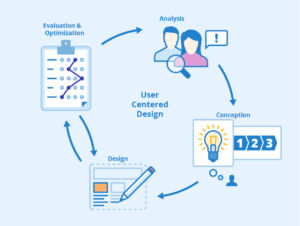Unveiling the 408 Request Timeout Error: Causes and Solutions – Your Comprehensive Guide
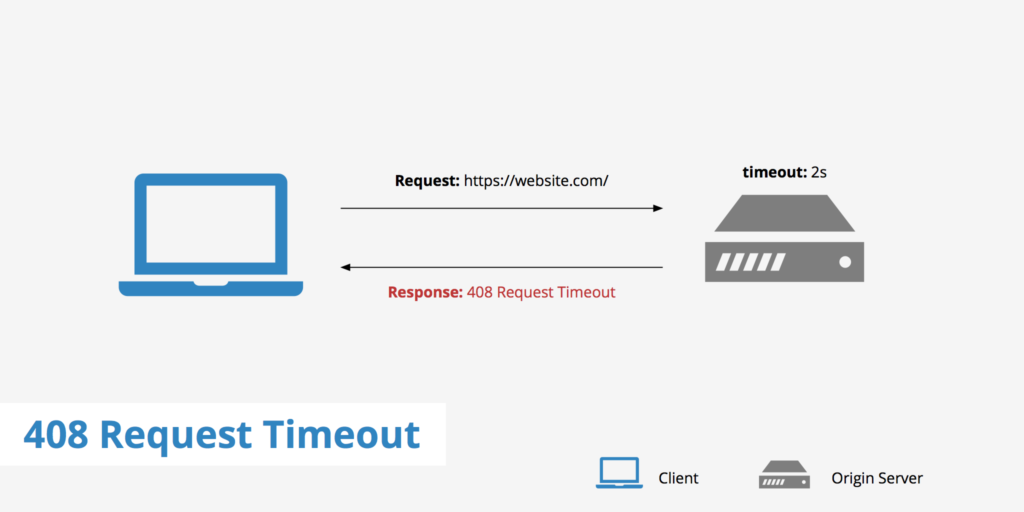
Unveiling the 408 Request Timeout Error Causes and Solutions - Your Comprehensive Guide
Introduction
In the realm of internet interactions, encountering error codes is a common experience that can disrupt your online activities. Among these, the “408 Request Timeout” error can leave users scratching their heads when their requests take too long to receive a response. In this comprehensive guide, we’ll delve into the intricacies of the 408 error, explore its underlying causes, and provide you with a step-by-step guide to effectively troubleshoot and resolve it.
Understanding the 408 Request Timeout Error
The “408 Request Timeout” error is an HTTP status code that signifies that the server did not receive a timely response from the client’s request. In other words, the server waited too long for the client to send the necessary data to complete the request.
Common Reasons for the 408 Error
- Network Latency:Network issues, such as slow connections or high latency, can cause delays in sending or receiving data between the client and the server.
- Server Overload:If the server is experiencing high traffic or is under heavy load, it may take longer to process requests, leading to timeouts.
- Client-Side Delays:If the client takes too long to send the necessary data to complete the request, the server might close the connection due to a lack of response.
Resolving the 408 Request Timeout Error: Step-by-Step Guide
- Check Network Connection:Begin by ensuring that your internet connection is stable and not experiencing any interruptions or slowdowns.
- Retry the Request:If you encounter a 408 error, simply retry the request. Sometimes, the error can be due to a temporary network glitch.
- Optimize Client-Side Code:If you’re a developer, ensure that your client-side code is efficient and doesn’t introduce unnecessary delays in sending requests.
- Inspect Server Load:If you’re a website owner, monitor your server’s load and performance. If it’s consistently overloaded, consider upgrading your hosting or optimizing your resources.
- Use a Different Network:If you’re frequently encountering 408 errors on a specific network, try accessing the resource from a different network to rule out network-related issues.
- Check for Software Updates:Ensure that both your client and server software are up to date. Outdated software can lead to performance issues.
- Clear Cache and Cookies:Cached data can sometimes interfere with the request process. Clear your browser’s cache and cookies, then attempt the request again.
- Contact Your Internet Service Provider (ISP):If you’re consistently experiencing slow connections, reach out to your ISP to address any potential issues on their end.
- Review Client-Side Scripts:If your request involves client-side scripts or APIs, review them for any inefficiencies that might contribute to timeouts.
- Contact Support:If you’ve tried all the above steps and continue to face the error, reach out to the website’s support team or your server administrator for assistance.
Conclusion
Dealing with the 408 Request Timeout error may feel like hitting a snag in your online journey, but armed with an understanding of its origins and potential solutions, you’re now equipped to overcome it. Whether it’s network latency, server load, or client-side delays, this guide empowers you to navigate the complexities of request timeouts with confidence. Remember, persistence and a systematic approach are key to resolving the 408 error and enjoying uninterrupted online interactions.
For More Related Articles Browse Our Website Blogster.pk
For social Connection You can also Visit and follow our Social media Platforms
Facebook , Instagram, Linkedin, Pinterest, Quora, Twitter, Youtube.