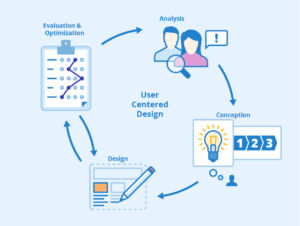Demystifying the 506 Variant Also Negotiates Error: Causes and Solutions – Your Comprehensive Guide

Demystifying the 506 Variant Also Negotiates Error Causes and Solutions - Your Comprehensive Guide
Introduction
In the realm of online interactions, error codes act as guiding beacons, aiding us in navigating the intricate pathways of the internet. Among these codes, the “506 Variant Also Negotiates” error stands out as a signal that the server has an internal configuration issue related to content negotiation. In this comprehensive guide, we’ll delve into the intricacies of the 506 error, explore its underlying causes, and provide you with a step-by-step guide to effectively troubleshoot and resolve it.
Understanding the 506 Variant Also Negotiates Error
The “506 Variant Also Negotiates” error is an HTTP status code that reveals an issue with the content negotiation process. Content negotiation involves the server and client agreeing on the most suitable representation of the resource. However, this error suggests that the server is unable to properly negotiate content variants.
Common Reasons for the 506 Error
- Misconfigured Server:The primary cause of a 506 error is when the server’s content negotiation process is misconfigured or encounters an internal issue.
- Content Variant Issues:Problems with the different variants (such as languages or encodings) of the requested resource can lead to the 506 error.
- Negotiation Algorithms:Issues with the algorithms used to determine the best content variant can result in the 506 error.
Resolving the 506 Variant Also Negotiates Error: Step-by-Step Guide
- Reload the Page:Start by refreshing the page to check if the error is temporary and resolves itself.
- Check Other Websites:Verify if other websites are functioning as expected. If they are, the issue might be specific to the website you’re trying to access.
- Use Direct URLs:If the error persists, try accessing the specific content variant by using its direct URL instead of relying on content negotiation.
- Update Server Configuration:If you’re a developer or administrator, review and update the server’s content negotiation configuration.
- Inspect Server Logs:Analyze the server logs for any error messages related to content negotiation and address them accordingly.
- Review Content Variants:Ensure that the different content variants of the requested resource are correctly configured and available.
- Check Negotiation Algorithms:If you’re a developer, review and test the algorithms used for content negotiation to identify and fix any issues.
- Consult Documentation:Refer to the documentation of the server software to ensure you’re correctly configuring content negotiation.
- Contact Website Support:If the error persists, reach out to the website’s support team or server administrator for assistance.
- Use Direct Content Links:Instead of relying on content negotiation, you can provide direct links to the desired content variants.
Conclusion
Encountering the 506 Variant Also Negotiates error might feel perplexing, but with a deeper understanding of its origins and potential solutions, you’re now better equipped to address it. Whether it’s about server configuration, direct content links, or consulting support teams, this guide empowers you to navigate through the complexities of content negotiation errors with confidence. Remember, attention to detail and a systematic approach are key to resolving the 506 error and ensuring seamless access to online resources.
For More Related Articles Browse Our Website Blogster.pk
For social Connection You can also Visit and follow our Social media Platforms
Facebook , Instagram, Linkedin, Pinterest, Quora, Twitter, Youtube.