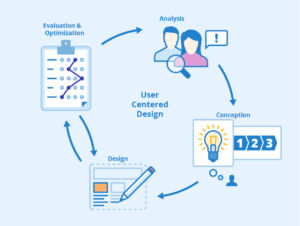Cracking the Code of the 504 Gateway Timeout Error: Causes and Solutions – Your Comprehensive Guide
Introduction
In the intricate web of online interactions, error codes serve as navigational markers that guide us through the complexities of web communication. Among these codes, the “504 Gateway Timeout” error stands out as a signal that the server acting as a gateway or proxy didn’t receive a timely response from another server, causing disruptions in accessing web resources.
In this comprehensive guide, we’ll delve into the intricacies of the 504 error, explore its underlying causes, and provide you with a step-by-step guide to effectively troubleshoot and resolve it.
Understanding the 504 Gateway Timeout Error
The “504 Gateway Timeout” error is an HTTP status code that indicates that a server acting as a gateway or proxy didn’t receive a timely response from an upstream server, causing a breakdown in the communication between servers.
Common Reasons for the 504 Error
- Server Overload:The primary cause of a 504 error is when a server in the communication chain (gateway, proxy, or origin server) is overloaded and unable to process the request promptly.
- Network Issues:Problems in the network infrastructure, such as slow connections, timeouts, or DNS issues, can lead to the 504 error.
- Slow Application Performance:If the upstream server (origin server) is slow in processing requests, it can lead to timeouts and the 504 error.
- Resource Exhaustion:Inadequate server resources, such as memory or CPU, can lead to delays in processing requests, resulting in the 504 error.
Resolving the 504 Gateway Timeout Error: Step-by-Step Guide
- Reload the Page:Begin by refreshing the page to check if the error is temporary and goes away on its own.
- Check Other Websites:Verify if other websites are functioning properly. If they are, the issue is likely specific to the website you’re trying to access.
- Retry After Some Time:Wait for a brief period and then attempt to access the website again. The error might be due to a temporary slowdown.
- Clear Browser Cache:Cached data can sometimes interfere with the loading process. Clear your browser cache and cookies before accessing the website.
- Check Network Connection:Ensure your internet connection is stable and not experiencing slowdowns that could lead to timeouts.
- Try a Different Browser:Testing the website on a different browser can help determine if the issue is browser-related.
- Contact Website Support:If the error persists, reach out to the website’s support team for assistance or updates on the issue.
- Check Server Status:If you’re a developer, check the status of the origin server, gateway, or proxy involved in delivering the content.
- Optimize Server Resources:If you’re in control of the servers, consider optimizing server resources to handle incoming requests more efficiently.
- Inspect Error Details:Analyze the error message or server logs for additional insights into the source of the timeout.
- Use Content Delivery Networks (CDNs):CDNs can help distribute content across multiple servers, reducing the likelihood of timeouts.
- Contact Network Provider:If the error persists, your network provider might be able to assist in resolving network-related issues.
Conclusion
Facing the 504 Gateway Timeout error might feel frustrating, but with an understanding of its origins and potential solutions, you’re now better equipped to tackle it.
Whether it’s about waiting and retrying, optimizing server resources, or seeking assistance from support teams, this guide empowers you to navigate through the complexities of server communication errors with confidence. Remember, patience and a methodical approach are key to resolving the 504 error and ensuring a smooth online experience.
For More Related Articles Browse Our Website Blogster.pk
For social Connection You can also Visit and follow our Social media Platforms
Facebook , Instagram, Linkedin, Pinterest, Quora, Twitter, Youtube.