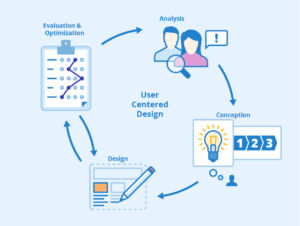Demystifying the 416 Range Not Satisfiable Error Causes and Solutions – Your Comprehensive Guide

Demystifying the 416 Range Not Satisfiable Error Causes and Solutions - Your Comprehensive Guide
Introduction
In the ever-evolving landscape of the internet, error codes are like road signs guiding us through the digital journey. Among these codes, the “416 Range Not Satisfiable” error stands out as an indicator that a specific range of data requested from a server cannot be fulfilled. In this comprehensive guide, we’ll delve into the intricacies of the 416 error, explore its underlying causes, and provide you with a step-by-step guide to effectively troubleshoot and resolve it.
Understanding the 416 Range Not Satisfiable Error
The “416 Range Not Satisfiable” error is an HTTP status code that signifies that the server is unable to provide the requested range of data for a particular resource. This error usually occurs when a client, such as a web browser, requests a specific range of bytes within a file, but the server cannot fulfill that range.
Common Reasons for the 416 Error
- Invalid Byte Range:The primary cause of a 416 error is specifying an invalid byte range in the “Range” request header. This can happen if the range exceeds the available bytes or if it’s not properly formatted.
- Resource Size Limitations:If the requested byte range goes beyond the size of the available resource, the server cannot fulfill the request.
- Incomplete Request Header:If the “Range” request header is missing or incorrectly formatted, the server won’t be able to process the request.
Resolving the 416 Range Not Satisfiable Error: Step-by-Step Guide
- Check Byte Range:Review the “Range” request header and ensure that the specified byte range is valid for the resource. The format should be “bytes=start-end”.
- Use Default Ranges:If you’re unsure about the available byte ranges, consider not specifying the “Range” header and let the server provide the default content.
- Verify Resource Size:Check the size of the resource you’re requesting data from. Ensure that the requested byte range is within the resource’s available size.
- Inspect File Format:If the requested resource is a file, make sure it’s a valid format that can be served by the server.
- Use Entire File:If possible, omit the “Range” header to request the entire file content. This ensures the server provides the complete resource.
- Review API Documentation:If you’re working with APIs, consult the documentation to understand the acceptable range values and how to format the “Range” header.
- Inspect Server Response:Analyze the server’s response headers for additional details about why the requested range is not satisfiable.
- Contact Support:If the error persists despite your efforts, reach out to the website’s support team or your server administrator for assistance.
Conclusion
Encountering the 416 Range Not Satisfiable error might seem like a hurdle, but armed with an understanding of its origins and potential solutions, you’re now better prepared to navigate it. Whether it’s about specifying valid byte ranges, verifying resource sizes, or consulting API documentation, this guide empowers you to navigate through the intricacies of data range requests with confidence. Remember, attention to detail and a methodical approach are key to resolving the 416 error and ensuring seamless data retrieval in your online interactions.
For More Related Articles Browse Our Website Blogster.pk
For social Connection You can also Visit and follow our Social media Platforms
Facebook , Instagram, Linkedin, Pinterest, Quora, Twitter, Youtube.