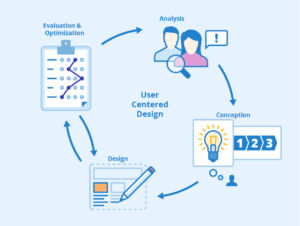Unveiling the 403 Forbidden Error: Causes and Solutions – Your Comprehensive Guide

Unveiling the 403 Forbidden Error Causes and Solutions - Your Comprehensive Guide
Introduction
The digital landscape is replete with error codes that can perplex users, and the “403 Forbidden” error is one of them. This error can halt your online endeavors, leaving you wondering why access to a specific resource has been denied. In this comprehensive guide, we will delve into the intricacies of the 403 error, explore the underlying reasons, and provide you with an exhaustive roadmap to effectively troubleshoot and resolve it.
Understanding the 403 Forbidden Error
The “403 Forbidden” error is an HTTP status code that indicates that the server has understood the request, but it is refusing to fulfill it due to insufficient permissions. In simpler terms, you don’t have the necessary authorization to access the resource you’re trying to reach.
Common Reasons for the 403 Error
Insufficient Permissions: The primary cause of a 403 error is the absence of proper permissions. This could be due to attempting to access a resource that requires elevated privileges or authorization.
Authentication Failure: If your login credentials are valid, but you still encounter a 403 error, it’s possible that your account lacks the necessary privileges to access the specific resource.
IP Blocking: In some cases, websites or servers may block access from specific IP addresses or geographical regions. If your IP address is blocked, 403 error.found
Directory Listing Restriction: Web servers often restrict directory listings to enhance security. Trying to access a directory without an index file might trigger a 403 error.
File Permissions: Incorrect file or directory permissions on the server can lead to a 403 error. If the server cannot access the requested file, it will deny access.
Resolving the 403 Forbidden Error: Step-by-Step Guide
Check URL and Resource: Start by verifying the URL you entered and the resource you’re trying to access. Ensure there are no typos or mistakes in the URL.
Recheck Credentials: If the resource requires authentication, ensure you’re using the correct login credentials, including username and password.
Verify Account Privileges: If you’re confident your credentials are correct, check with the administrator to ensure your account has the necessary permissions to access the resource.
Contact the Site Owner: If you’re encountering the error on a website you don’t control, reach out to the site owner or administrator to inquire about potential access restrictions.
Use a Different Account: If you have another account with higher privileges, try accessing the resource using that account to determine if it’s a permissions issue.
Use a VPN: If IP blocking is causing the issue, using a Virtual Private Network (VPN) can change your IP address and potentially grant access.
Clear Cache and Cookies: Cached data can sometimes interfere with proper authorization. Clear your browser’s cache and cookies, then attempt to access the resource again.
Check File Permissions: If you’re a website owner, review file and directory permissions on the server. Ensure they are set correctly to allow access.
Provide an Index File: If you’re trying to access a directory, make sure it contains an index file (e.g., index.html) to prevent directory listing restrictions.
Conclusion
The 403 Forbidden error can be a frustrating roadblock in your online journey, but with a solid understanding of its origins and potential solutions, you’re now equipped to tackle it head-on. Whether it’s an issue of insufficient permissions, authentication failure, or IP blocking, this guide empowers you to navigate the complexities of web access errors confidently. Remember, persistence and a systematic approach are key to resolving the 403 error and enjoying uninterrupted access to the digital world.
For More Related Articles Browse Our Website Blogster.pk
For social Connection You can also Visit and follow our Social media Platforms
Facebook , Instagram, Linkedin, Pinterest, Quora, Twitter, Youtube.