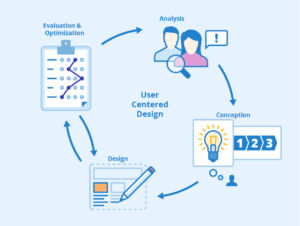15 Essential Tips and Tricks to Enhance Your Technology Experience: From Software Updates to Troubleshooting Basics

15_Essential_Tips_and_Tricks_for_Tech-Savvy_Users-transformed-transformed
Introduction:
In this digital age, technology has become an indispensable part of our daily lives, empowering us to work smarter, stay connected, and access information instantly. To make the most of these technological advancements, tech-savvy users need to be well-informed about the latest tips and tricks. Whether you’re a seasoned tech enthusiast or a new user, this blog will provide you with 15 essential tips and tricks to enhance your technology experience. Let’s dive in!
Regular Software Updates:
Ensure that your devices, including smartphones, laptops, and tablets, are always running on the latest software updates. These updates not only bring new features but also fix security vulnerabilities and improve overall performance.
Keyboard Shortcuts:
Mastering keyboard shortcuts can significantly boost your productivity. Learn commonly used shortcuts like Ctrl+C (copy), Ctrl+V (paste), and Alt+Tab (switch between applications) to navigate your device like a pro.
Cloud Storage for Backup:
Back up your important files and documents using cloud storage services like Google Drive, Dropbox, or iCloud. This ensures your data is safe even if your device gets lost or damaged.
Activate two-factor authentication (2FA) whenever available to enhance the security of your online accounts with an additional layer of protection. This feature requires you to enter a verification code sent to your phone or email when logging in.
Use Virtual Private Networks (VPNs):
When accessing the internet on public Wi-Fi or any unsecured network, use a VPN to encrypt your data and protect your privacy from potential cyber threats.
Customize Notifications:
Manage your app notifications to avoid constant interruptions. Tailor notifications to only receive updates from essential apps and set “Do Not Disturb” during specific hours.
Dark Mode:
Many devices and applications now offer a dark mode option. Activating this mode can reduce eye strain, save battery life on OLED screens, and create a more comfortable reading environment in low-light settings.
Gesture Controls:
Learn and utilize gesture controls available on your devices. These intuitive movements can simplify navigation and make your overall user experience smoother.
Password Manager:
Use a reliable password manager to generate and store strong, unique passwords for all your accounts. This saves you from the hassle of remembering multiple passwords and ensures better security.
Screen Recording and Screenshots:
Learn how to capture your screen to share information or troubleshoot issues with others. On most devices, you can use shortcuts like Ctrl+Shift+S (Windows) or Command+Shift+4 (Mac) to take screenshots.
Browser Extensions:
Enhance your browsing experience with useful browser extensions. There are extensions available for blocking ads, saving articles for later reading, and improving online security.
Keyboard and Mouse Customization:
Customize your keyboard and mouse settings according to your preferences. Adjust key repeat rates, pointer speed, and button functions to work efficiently.
Explore Voice Commands:
Take advantage of voice assistants like Siri, Google Assistant, or Alexa to perform tasks hands-free. From setting reminders to controlling smart home devices, voice commands can streamline various activities.
Use Airplane Mode for Faster Charging:
When charging your device, enable airplane mode to speed up the charging process. This disables battery-draining processes like Wi-Fi and mobile data, allowing your device to charge more quickly.
Learn Troubleshooting Basics:
Familiarize yourself with basic troubleshooting techniques for your devices. Restarting or performing a soft reset often resolves minor glitches and improves overall performance.
Conclusion:
By incorporating these 15 essential tips and tricks into your technology usage, you can elevate your digital experience and stay ahead in this ever-evolving tech landscape. From optimizing productivity with keyboard shortcuts to safeguarding your data through backups and security measures, these tips will help you become a more efficient and confident tech-savvy user. Embrace technology’s potential, and let these tricks empower you to navigate the digital world with ease. Happy tech exploring!
For More Related Articles Browse Our Website Blogster.pk
For social Connection You can also Visit and follow our Social media Platforms
Facebook , Instagram, Linkedin, Pinterest, Quora, Twitter, Youtube.