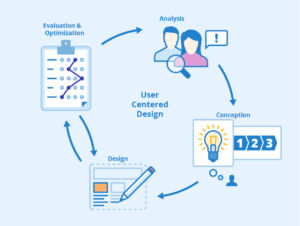Three Must-Have GA4 SEO Reports You Can Build Organic Traffic in Under 30 Minutes

Three Must-Have GA4 SEO Reports You Can Build Organic Traffic in Under 30 Minutes
Introduction
In the ever-evolving world of digital marketing, staying on top of your website’s performance is essential for success. Google Analytics 4 (GA4) has emerged as a powerful tool for tracking and analyzing website data. Among its many features, GA4 offers robust capabilities for SEO reporting, helping you monitor and optimize your website’s search engine performance.
In this article, we’ll explore three must-have GA4 SEO reports that you can easily build in under 30 minutes to enhance your website’s visibility and ranking.
Organic Traffic Overview
Understanding the organic traffic your website receives is fundamental to any SEO strategy. The Organic Traffic Overview report in GA4 provides a snapshot of how well your site is performing in search engine results pages (SERPs). Here’s how to set up this report in under 30 minutes:
Step 1: Access GA4 and Select Your Property
- Log in to your Google account.
- Select the property associated with the website you want to analyze.
Step 2: Create Reports by selecting the “Reports” option.
Step 3: Select Organic
- Click on “Acquisition” under “Reports.”
- click “Organic Search.”
Step 4: make
- Your Report
- Adjust the date range to your preferred time frame.
- Explore key metrics such as sessions, users, bounce rate, and more.
- Use the comparison feature to analyze changes over time.
Step 5: Save and Export
- Click “Save” to save this report for future reference.
- Export the data as needed for deeper analysis or reporting.
- This Organic Traffic Overview report allows you to monitor the health of your website’s organic search traffic and identify trends or issues that require attention.
Top Performing Keywords
Keywords are the foundation of SEO, and knowing which keywords are driving traffic to your site is crucial. With GA4, you can quickly create a Top Performing Keywords report:
Step 1: Access GA4 and Navigate to Reports
- Log in to GA4 and choose your property.
- Click on “Reports” in menu.
Step 2: Select Keyword Queries
- Under “Reports,” go to “Engagement” and select “Keyword Queries.”
Step 3: make Your Report
- Set the date range to analyze a specific time frame.
- Examine keyword performance metrics, including clicks, impressions, click-through rate (CTR), and average position.
- Use filters to narrow down data based on specific keywords, landing pages, or devices.
Step 4: Save
- Save this report
- Export the data to share with your team or for more in-depth analysis.
- By monitoring your top-performing keywords, you can identify which search terms are driving the most traffic and optimize your content and SEO strategy accordingly.
Page Performance Analysis
Understanding how individual pages on your website are performing in terms of organic search traffic is vital for SEO optimization. GA4 allows you to create a Page Performance Analysis report quickly:
Step 1: Access GA4 and Go to Reports
- Log in to GA4 and choose your property.
- Click on “Reports” in menu.
Step 2: Select Page
- Under “Reports,” go to “Engagement” and choose “Page URL.”
Step 3: make Your Report
- Set the date range to analyze specific periods.
- Explore metrics like pageviews, average time on page, and bounce rate.
- Apply filters to view data for specific pages or sections of your website.
Step 4: Preserve and Export
- Ensure the report’s retention for future use by selecting the “Save” option.
- Export the data to collaborate with your team or perform further analysis.
- The Page Performance Analysis report helps you identify which pages are driving the most organic traffic and engagement, enabling you to focus your SEO efforts on high-performing content.
Conclusion
Google Analytics 4 offers powerful tools for SEO reporting, allowing you to gain valuable insights into your website’s organic search performance. By creating the three must-have reports mentioned in this article – Organic Traffic Overview, Top Performing Keywords, and Page Performance Analysis – you can quickly assess your SEO efforts, make data-driven decisions, and improve your website’s search engine visibility.
Spend just 30 minutes setting up these reports, and you’ll be well on your way to optimizing your website for better SEO results.
For More Related Articles Browse Our Website Blogster.pk
For social Connection You can also Visit and follow our Social media Platforms
Facebook , Instagram, Linkedin, Pinterest, Quora, Twitter, Youtube.