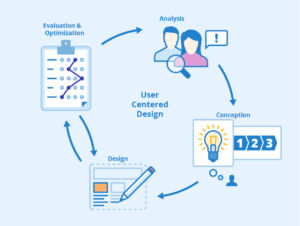Demystifying the 404 Not Found Error Causes and Solutions – Your Comprehensive Guide
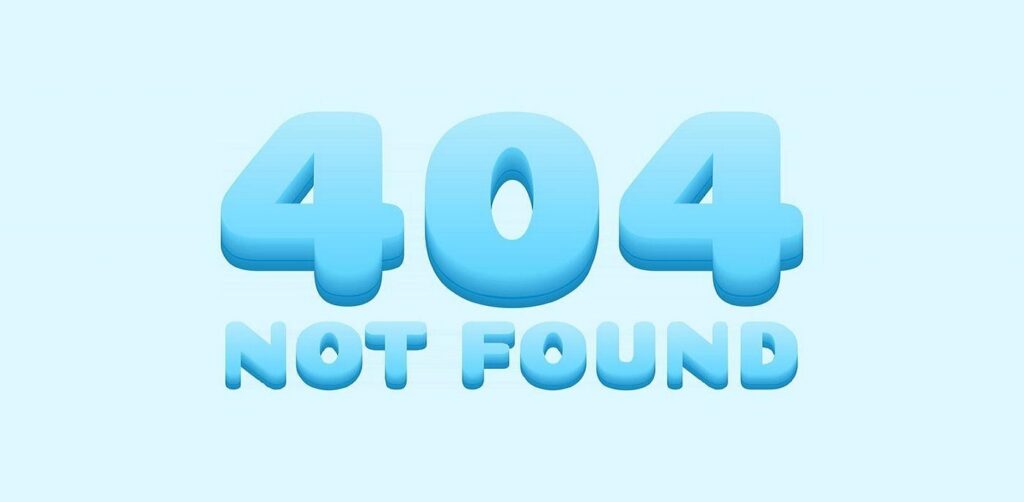
Demystifying the 404 Not Found Error Causes and Solutions - Your Comprehensive Guide
Introduction
As you traverse the vast expanse of the internet, encountering error codes is almost inevitable. Among them, the “404 Not Found” error stands out as a familiar stumbling block. This error can leave you feeling lost in the digital wilderness, wondering where the content you sought has disappeared to. In this comprehensive guide, we’ll delve into the intricacies of the 404 error, explore its underlying causes, and provide you with a step-by-step guide to resolving it effectively.
Cracking the 404 Error Code
The “404 Not Found” error is an HTTP status code that informs you that the server couldn’t find the requested resource. Essentially, the content you’re searching for is missing or no longer available at the specified URL.
Common Reasons for the 404 Error
- Incorrect URL:One of the most common reasons for a 404 error is a typographical error in the URL you entered. Even a minor mistype can lead to the server not finding the intended content.
- Deleted or Moved Content:If the content was once available at the URL but has been deleted or moved to a different location without proper redirection, you’ll encounter a 404 error.
- Broken Links:Websites often contain links to other pages or resources. If one of these links is broken or points to a non-existent URL, a 404 error can occur.
- Case Sensitivity:URLs are case-sensitive. If you capitalize or lowercase characters incorrectly, the server won’t recognize the resource, resulting in a 404 error.
- Expired Content:Some URLs might point to time-sensitive content that has expired. Attempting to access such content after its expiration can trigger a 404 error.
Resolving the 404 Not Found Error: Step-by-Step Guide
- Check the URL:Begin by carefully scrutinizing the URL you entered. Pay attention to each character and ensure it matches the intended address.
- Verify the Link:If you clicked on a link that led to the 404 error, ensure that the link is correct and functional. If it’s not, report the broken link to the website administrator.
- Use Search Functionality:If you’re on a website and searching for specific content, use the site’s search feature to find the information you’re looking for.
- Check for Moved Content:If you suspect that the content has been moved, use the website’s navigation or search functionality to locate it in its new location.
- Clear Cache and Cookies:Cached data can sometimes lead to outdated URLs. Clear your browser’s cache and cookies and then attempt to access the content again.
- Use Search Engines:If the content was moved to a new location, search engines might have indexed it. Try searching for the content using a search engine.
- Contact the Website:If you believe the content should be available but isn’t, reach out to the website’s support team or administrator for assistance.
- Redirects:If you’re a website owner, implement proper redirection for moved or deleted content to prevent users from encountering 404 errors.
- Check for Case Sensitivity:Double-check that the characters in the URL are in the correct case. URLs are case-sensitive, so even a single incorrect character can lead to a 404 error.
Conclusion
Encountering the 404 Not Found error might make you feel like you’ve hit a dead end, but equipped with an understanding of its origins and solutions, you’re now prepared to navigate it successfully. Whether you’re dealing with a typo, broken link, or moved content, this guide empowers you to traverse the intricacies of web navigation with confidence. Remember, persistence and a methodical approach are key to resolving the 404 error and accessing the digital content you seek.
For More Related Articles Browse Our Website Blogster.pk
For social Connection You can also Visit and follow our Social media Platforms
Facebook , Instagram, Linkedin, Pinterest, Quora, Twitter, Youtube.