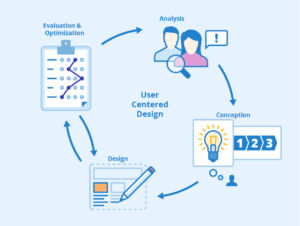Unveiling the 505 HTTP Version Not Supported Error: Causes and Solutions – Your Comprehensive Guide
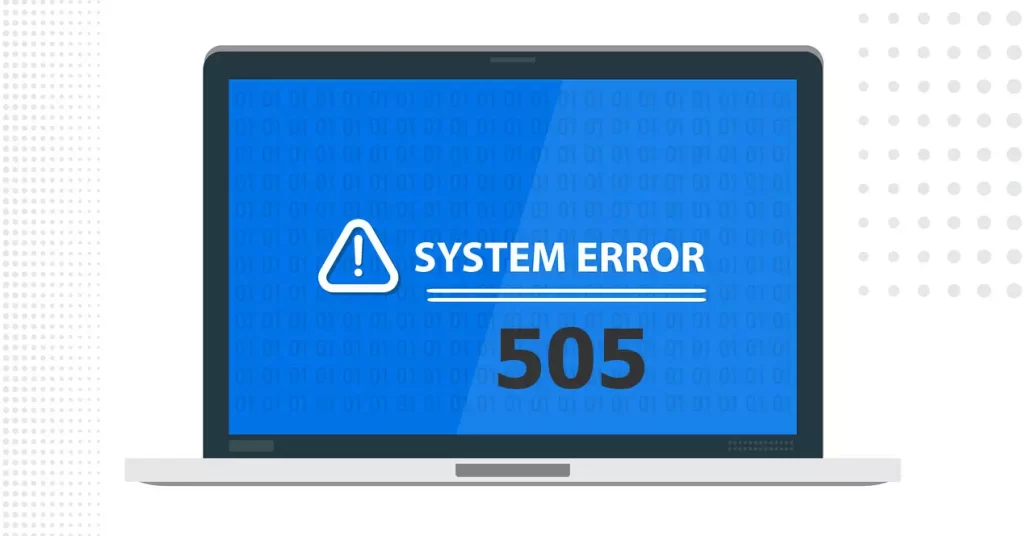
Unveiling the 505 HTTP Version Not Supported Error Causes and Solutions - Your Comprehensive Guide
Introduction
In the intricate landscape of web interactions, error codes serve as navigational signposts that guide us through the complexities of online communication. Among these codes, the “505 HTTP Version Not Supported” error stands as an indicator that the server does not support the HTTP protocol version requested in the client’s request. In this comprehensive guide, we’ll dive into the nuances of the 505 error, explore its underlying causes, and provide you with a step-by-step guide to effectively troubleshoot and resolve it.
Understanding the 505 HTTP Version Not Supported Error
The “505 HTTP Version Not Supported” error is an HTTP status code that conveys that the server refuses to accept the HTTP protocol version used in the client’s request. This error is encountered when the server recognizes the protocol version as invalid or unsupported.
Common Reasons for the 505 Error
- Protocol Mismatch:The primary cause of a 505 error is when the client’s request is made using an HTTP protocol version that the server does not recognize or support.
- Outdated Software:Using outdated server software or browsers that don’t support newer protocol versions can trigger the 505 error.
- Configuration Issues:Improper configuration of the server or proxy can lead to misunderstandings about supported protocol versions.
Resolving the 505 HTTP Version Not Supported Error: Step-by-Step Guide
- Check Protocol Version:Review the protocol version specified in the client’s request and cross-check it against the server’s supported versions.
- Update Software:Ensure that both the client (browser) and the server software are updated to the latest versions that support the intended protocol.
- Configure Server:If you’re a server administrator, verify that the server is configured to support the protocol version requested by the client.
- Use Compatible Browsers:If you’re experiencing the error as a user, switch to a browser that supports the protocol version required by the server.
- Test Different Versions:Experiment with different HTTP protocol versions in your requests to determine which ones are supported by the server.
- Consult Documentation:If you’re a developer, refer to the documentation of the server software to understand its supported protocol versions.
- Implement Version Negotiation:In some cases, version negotiation mechanisms can be used to find a supported protocol version that both the client and server can agree upon.
- Update Libraries:If you’re using libraries or frameworks to make requests, ensure they are updated to versions that support the desired protocol.
- Contact Server Admin:If you’re encountering the error on a specific website, contact the server administrator to inquire about supported protocol versions.
- Use Compatibility Mode:Some servers offer compatibility modes that allow them to accept older protocol versions for specific requests.
Conclusion
Confronting the 505 HTTP Version Not Supported error might seem daunting, but with an understanding of its origins and potential solutions, you’re now equipped to address it. Whether it’s about verifying protocol versions, updating software, or consulting documentation, this guide empowers you to navigate through the intricacies of protocol mismatch errors with confidence. Remember, attention to detail and a systematic approach are key to resolving the 505 error and ensuring seamless online interactions.
For More Related Articles Browse Our Website Blogster.pk
For social Connection You can also Visit and follow our Social media Platforms
Facebook , Instagram, Linkedin, Pinterest, Quora, Twitter, Youtube.