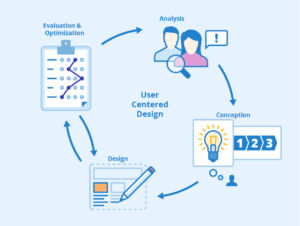Deciphering the 502 Bad Gateway Error: Causes and Solutions – Your Comprehensive Guide
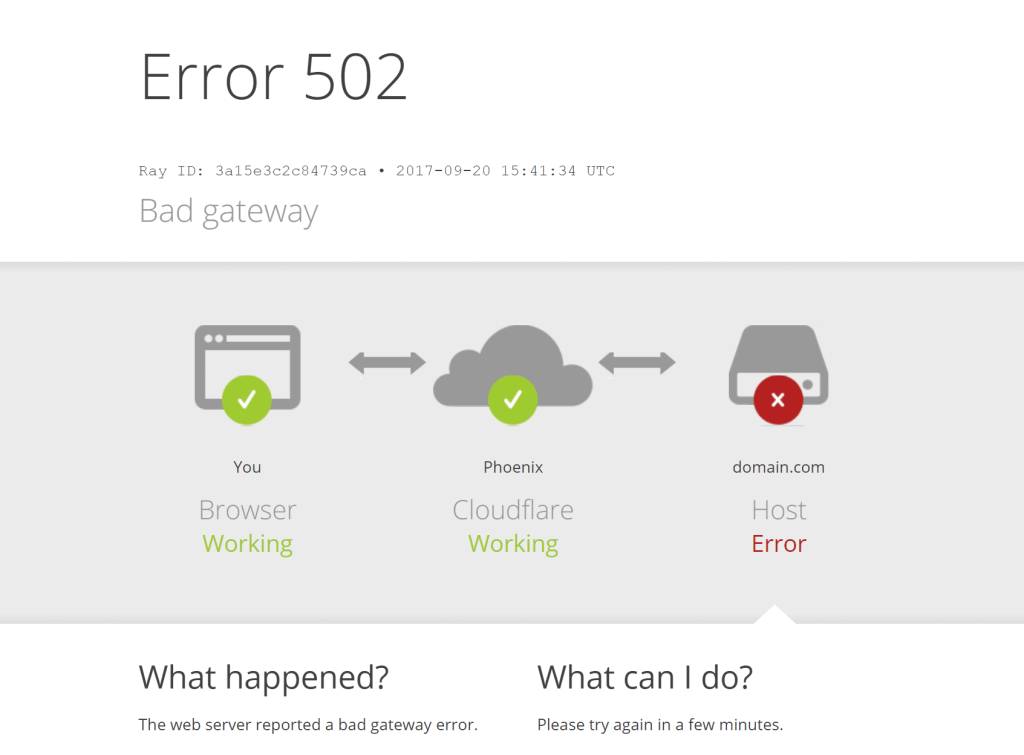
Deciphering the 502 Bad Gateway Error Causes and Solutions - Your Comprehensive Guide
Introduction
In the interconnected world of the internet, error codes play a crucial role as guiding beacons through the complexities of online communication. Among these codes, the “502 Bad Gateway” error stands out as a signal that there’s an issue with the communication between servers, causing disruptions in accessing web resources. In this comprehensive guide, we’ll delve into the intricacies of the 502 error, explore its underlying causes, and provide you with a step-by-step guide to effectively troubleshoot and resolve it.
Understanding the 502 Bad Gateway Error
The “502 Bad Gateway” error is an HTTP status code that indicates that one server acting as a gateway or proxy received an invalid response from another server while attempting to fulfill a request. In simpler terms, it suggests a communication breakdown between servers in the path of delivering your requested content.
Common Reasons for the 502 Error
- Server Unavailability:The primary cause of a 502 error is when one of the servers in the communication chain (gateway, proxy, or origin server) is not responding or is unavailable.
- Network Issues:Problems in the network infrastructure, such as timeouts, packet loss, or DNS issues, can lead to the 502 error.
- Overloaded Servers:If a server in the chain is overwhelmed with requests and unable to process them efficiently, it can result in the 502 error.
Resolving the 502 Bad Gateway Error: Step-by-Step Guide
- Reload the Page:Before taking any other steps, try reloading the page to see if the error is temporary.
- Check Other Websites:Verify if other websites are working fine. If they are, the issue might be specific to the website you’re trying to access.
- Retry After Some Time:If the error persists, wait for a while and then try accessing the website again. The issue might be due to temporary server unavailability.
- Clear Browser Cache:Cached data can sometimes cause conflicts. Clear your browser cache and cookies, then attempt to access the website.
- Check Network Connection:Ensure your internet connection is stable and not facing any issues that might cause disruptions.
- Try Different Browser:Test the website on a different browser to determine if the issue is browser-specific.
- Consult Website’s Social Media:Sometimes, website owners or administrators post updates about ongoing issues on their social media accounts.
- Contact Website Support:If the error continues, reach out to the website’s support team for assistance or updates on the issue.
- Use VPN:Sometimes, using a VPN can bypass network issues and allow you to access the website.
- Check Server Status:If you’re a developer, check the status of the origin server, gateway, or proxy involved in delivering the content.
- Inspect Error Details:If you’re a developer, analyze the error message and server logs for additional insights into the issue.
- Contact Your Network Provider:If the error is persistent, your network provider might be able to provide assistance in resolving network-related issues.
Conclusion
Encountering the 502 Bad Gateway error might feel frustrating, but with an understanding of its origins and potential solutions, you’re now well-prepared to tackle it. Whether it’s about checking network connections, using different browsers, or seeking support from website administrators, this guide empowers you to navigate through the complexities of server communication errors with confidence. Remember, patience and a methodical approach are key to resolving the 502 error and ensuring a seamless online experience.
For More Related Articles Browse Our Website Blogster.pk
For social Connection You can also Visit and follow our Social media Platforms
Facebook , Instagram, Linkedin, Pinterest, Quora, Twitter, Youtube.