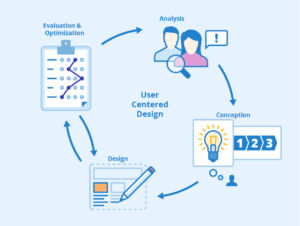Navigating the 422 Unprocessable Entity Error: Causes and Solutions – Your Comprehensive Guide

Navigating the 422 Unprocessable Entity Error Causes and Solutions - Your Comprehensive Guide
Introduction
In the ever-evolving digital landscape, error codes serve as guideposts that help us navigate the complexities of online interactions. Among these codes, the “422 Unprocessable Entity” error stands out as a signal that the server cannot process the request due to a semantic error in the content. In this comprehensive guide, we’ll delve into the intricacies of the 422 error, explore its underlying causes, and provide you with a step-by-step guide to effectively troubleshoot and resolve it.
Understanding the 422 Unprocessable Entity Error
The “422 Unprocessable Entity” error is an HTTP status code that indicates that the server understands the request but cannot process it due to semantic errors in the request content. This error is often used when the submitted data doesn’t meet the server’s expectations or validation criteria.
Common Reasons for the 422 Error
- Invalid Data Format:The primary cause of a 422 error is submitting data to the server that is not properly formatted or does not adhere to the required structure.
- Data Validation Failure:If the server has specific validation rules for the data being submitted, any violation of these rules can trigger the 422 error.
- Missing Required Fields:If the request is missing required fields or parameters, the server may not be able to process it.
- Data Type Mismatch:Providing data in the wrong data type (e.g., sending text instead of numbers) can lead to the 422 error.
Resolving the 422 Unprocessable Entity Error: Step-by-Step Guide
- Review Request Data:Thoroughly examine the data you’re submitting in the request to ensure it’s correctly formatted and adheres to the server’s expectations.
- Validate Input:If you’re a developer, implement thorough input validation on the server side to catch and handle any invalid or incorrect data.
- Check API Documentation:If you’re working with APIs, consult the API documentation to understand the expected data format, required fields, and validation rules.
- Inspect Error Messages:Analyze the server’s response for additional error messages that might provide insights into what aspect of the data is causing the issue.
- Use Data Serialization:If applicable, ensure that you’re serializing data correctly before sending it to the server.
- Update Code:If you’re a developer, review your code to make sure you’re correctly formatting and sending the data in the request.
- Test with Sample Data:Try submitting sample data that adheres to the server’s expectations to see if the error persists.
- Contact Support:If you’re unable to identify and resolve the issue, reach out to the website’s support team or your server administrator for assistance.
Conclusion
Encountering the 422 Unprocessable Entity error might feel like a roadblock, but with a deeper understanding of its origins and potential solutions, you’re now better equipped to address it.
Whether it’s about validating data, adhering to API specifications, or thoroughly reviewing request content, this guide empowers you to navigate through the intricacies of data submission with confidence. Remember, attention to detail and a systematic approach are key to resolving the 422 error and ensuring smooth data processing within your online interactions.
For More Related Articles Browse Our Website Blogster.pk
For social Connection You can also Visit and follow our Social media Platforms
Facebook , Instagram, Linkedin, Pinterest, Quora, Twitter, Youtube.