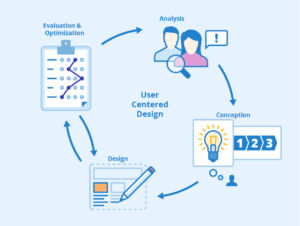Deciphering the 407 Proxy Authentication Required Error: Causes and Solutions – Your Comprehensive Guide

Deciphering the 407 Proxy Authentication Required Error Causes and Solutions - Your Comprehensive Guide
Introduction
In the realm of internet navigation, error codes are a common occurrence that can disrupt your online experience. One such code, the “407 Proxy Authentication Required” error, can leave users perplexed when attempting to access specific resources. In this comprehensive guide, we will unravel the intricacies of the 407 error, explore its underlying causes, and provide a step-by-step guide to effectively troubleshoot and resolve it.
Understanding the 407 Proxy Authentication Required Error
The “407 Proxy Authentication Required” error is an HTTP status code indicating that the client must first authenticate itself with the proxy server before accessing the requested resource. This error is often encountered when accessing the internet through a proxy server that requires user authentication.
Common Reasons for the 407 Error
- Proxy Server Authentication:The primary reason for a 407 error is accessing the internet through a proxy server that demands authentication. Without proper credentials, the server denies access to requested content.
- Incorrect Proxy Credentials:If the user provides incorrect or outdated proxy authentication credentials, the proxy server will respond with a 407 error.
- Expired Proxy Credentials:If the proxy authentication credentials have expired, the server will deny access and trigger a 407 error.
Resolving the 407 Proxy Authentication Required Error: Step-by-Step Guide
- Check Proxy Credentials:Begin by verifying the proxy authentication credentials provided. Ensure that the username and password are accurate.
- Contact Network Administrator:If you’re unsure about the proxy credentials, reach out to your network administrator to obtain the correct authentication information.
- Update Proxy Credentials:If your proxy authentication credentials have expired or changed, update them in your system’s network settings.
- Retry with Correct Credentials:After updating the credentials, attempt to access the desired resource again to see if the 407 error persists.
- Check Network Configuration:Ensure that your device’s network settings are correctly configured to use the proxy server. Incorrect settings can lead to authentication errors.
- Use a Different Network:If possible, try accessing the resource from a different network to determine if the issue is specific to the proxy server.
- Clear Browser Cache:Cached data can sometimes interfere with the authentication process. Clear your browser’s cache and cookies, then attempt to access the resource again.
- Use a Different Browser:Some browser-specific issues can lead to authentication errors. Test accessing the resource using a different browser.
- Check Proxy Server Configuration:If you’re a network administrator, review the proxy server’s configuration to ensure it’s correctly set up for user authentication.
- Contact Support:If you’ve followed all steps and continue to encounter the error, reach out to the proxy server’s support team for assistance.
Conclusion
Encountering the 407 Proxy Authentication Required error may seem like a barrier, but with a solid understanding of its origins and potential solutions, you’re now well-equipped to overcome it. Whether it’s a matter of incorrect proxy credentials, expired authentication, or network configuration, this guide empowers you to navigate the intricacies of proxy server authentication with confidence. Remember, patience and a methodical approach are key to resolving the 407 error and enjoying seamless access to the online world through proxy servers.
For More Related Articles Browse Our Website Blogster.pk
For social Connection You can also Visit and follow our Social media Platforms
Facebook , Instagram, Linkedin, Pinterest, Quora, Twitter, Youtube.