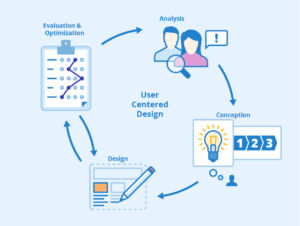Demystifying the 400 Bad Request Error – A Comprehensive Guide to Understanding and Resolving
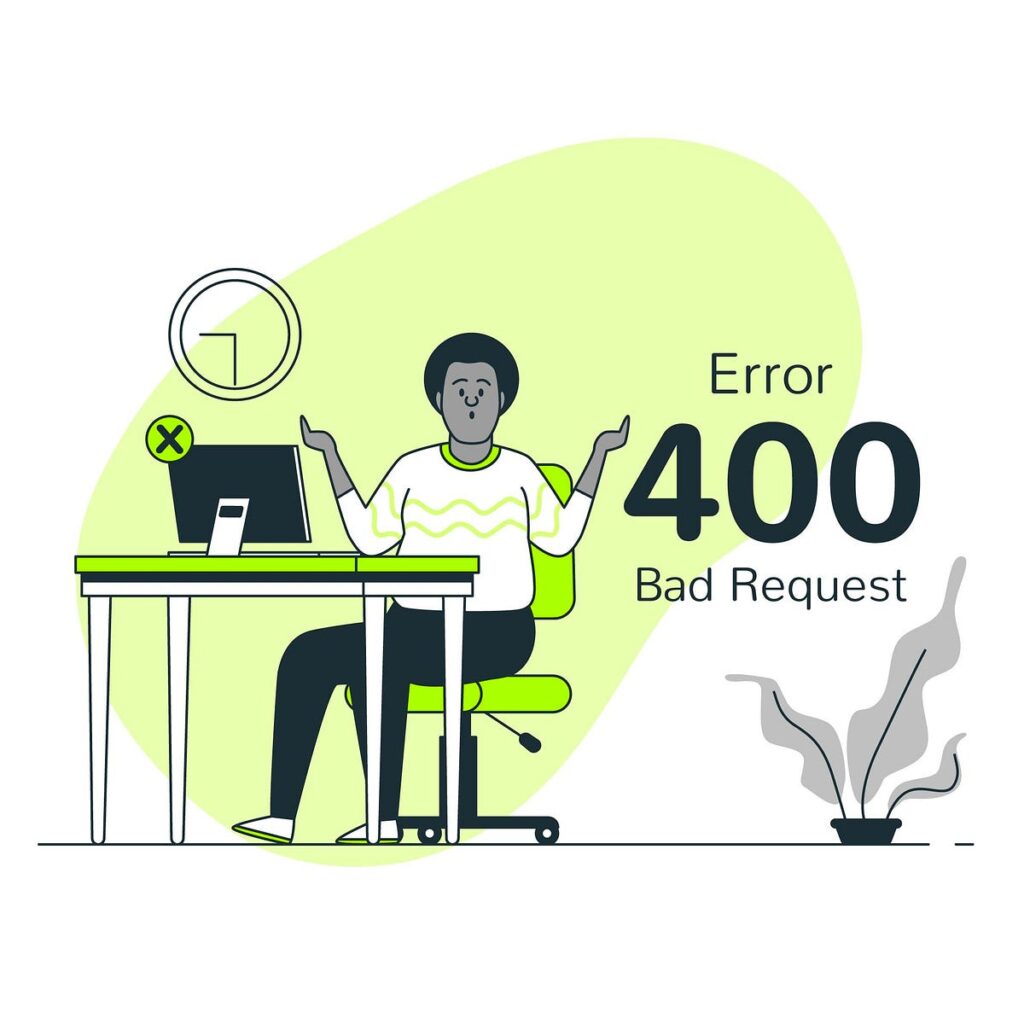
Demystifying the 400 Error A Comprehensive Guide to Understanding and Resolving It
Introduction
In the realm of the internet, encountering error messages is a common occurrence. Among these, the infamous “400 Bad Request” error stands out as one that can leave both users and website owners puzzled. But fear not, for in this comprehensive guide, we will delve into the intricacies of the 400 error, explore its potential causes, and equip you with the knowledge to effectively troubleshoot and resolve it.
What is the 400 Error?
The “400 Bad Request” error is an HTTP status code that signifies the server’s inability to process a client’s request due to malformed syntax or an issue with the request itself. In simpler terms, it indicates that the server did not understand the request sent by the client, often resulting in a failure to load the desired web page.
Common Reasons for the 400 Error
- Incorrect URL Format:One of the most common reasons for a 400 error is an improperly formatted URL. This could include missing or incorrect characters, or an incomplete URL structure.
- Invalid or Missing Data:If a web form or API request is missing required data or contains data that doesn’t match the expected format, the server may respond with a 400 error.
- Expired or Corrupted Cookies:Cookies are used to store information about user sessions. If a cookie is corrupted or has expired, it can lead to a bad request error when trying to access a web page.
- Browser Issues:Sometimes, the browser itself may send a malformed request due to caching issues, extensions, or browser bugs.
- Server Limitations:Some servers have limitations on the size of requests they can process. If the request exceeds these limits, a 400 error may occur.
How to Solve the 400 Error: A Step-by-Step Guide
- Check the URL:Start by carefully examining the URL you entered. Make sure there are no typos, missing slashes, or extra characters. Ensure the URL follows the correct format.
- Clear Cookies and Cache:Clear your browser’s cookies and cache, as corrupted data can trigger a 400 error. Restart your browser and try accessing the webpage again.
- Refresh the Page:Sometimes, a simple page refresh can resolve the issue if the problem was temporary.
- Use Incognito/Private Mode:Try accessing the webpage in incognito or private mode. This disables browser extensions and cached data that might be causing the error.
- Check Form Data:If the error occurs while submitting a form, review the data you entered. Ensure it matches the expected format and contains all required fields.
- Update Your Browser:If the error persists, ensure you’re using the latest version of your browser. Outdated browsers might have bugs that cause bad request errors.
- Examine Request Headers:If you’re a developer working with APIs, check the request headers to ensure they’re correctly formatted and match the API’s documentation.
- Try a Different Browser:If the error is browser-specific, try accessing the page using a different browser to determine if the problem lies with the browser itself.
- Contact Website Support:If you’re consistently encountering the 400 error on a specific website, reach out to the website’s support team. They might be able to provide insights or resolve the issue from their end.
- Use Online Tools:There are online tools available that can help you diagnose HTTP errors by analyzing your request and the server’s response.
Conclusion
The 400 Bad Request error might seem intimidating, but armed with the knowledge of its causes and solutions, you’re well-equipped to tackle it head-on. From double-checking URLs and refreshing pages to ensuring proper data formats and clearing cache, these troubleshooting steps can help you navigate the labyrinth of internet errors with confidence. Remember, persistence and a systematic approach are key to resolving the 400 error and enjoying a smooth online experience.
For More Related Articles Browse Our Website Blogster.pk
For social Connection You can also Visit and follow our Social media Platforms
Facebook , Instagram, Linkedin, Pinterest, Quora, Twitter, Youtube.